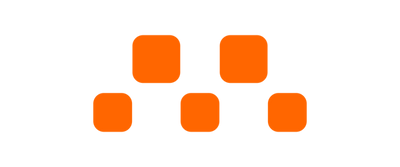Love this thing! The coding for controlling the integrated drivers is extremely intuitive, the chip is fast as always and all the other sensors work like a charm. If there were 6 stars id give all of em but theres only 5 XD
Busy developing something that has been a very popular topic in the maker space. Once complete I will share it all with you including the coding.I am really impressed with the punch this little C3 packs. Really a great piece of engineering. Keep up the brilliant work and thank you for making this little giant!!!!!!
I’ve been prototyping with CodeCell C3 and it’s been a great fit for small embedded projects. The integration and feature set helped me move quickly from tests to real design decisions, and I’m planning to use it in an upcoming product. Its sensor-driven capabilities also sparked several new features in my own product roadmap.
Thanks so much for the kind feedback! We’re really glad CodeCell helped you move quickly from prototyping to real design decisions and it’s great to hear it’s already influencing your product roadmap. Best of luck with the upcoming product, and feel free to reach out if you need anything along the way