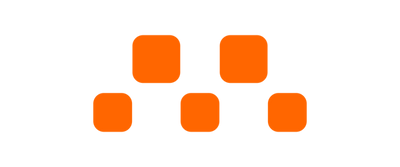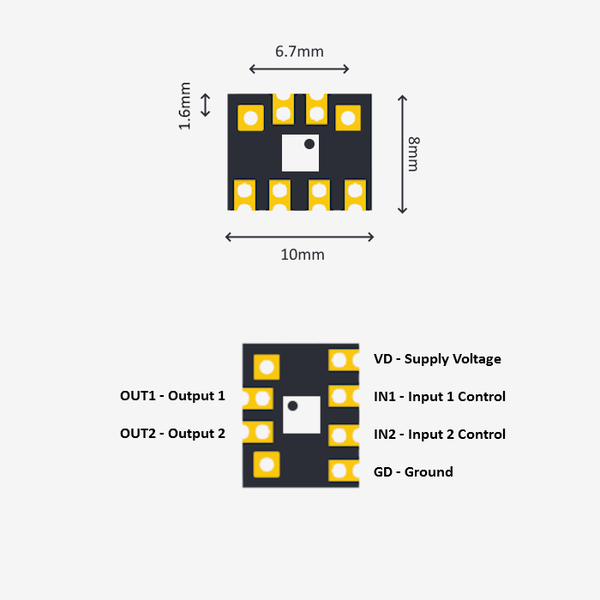Love this thing! The coding for controlling the integrated drivers is extremely intuitive, the chip is fast as always and all the other sensors work like a charm. If there were 6 stars id give all of em but theres only 5 XD
Busy developing something that has been a very popular topic in the maker space. Once complete I will share it all with you including the coding.I am really impressed with the punch this little C3 packs. Really a great piece of engineering. Keep up the brilliant work and thank you for making this little giant!!!!!!